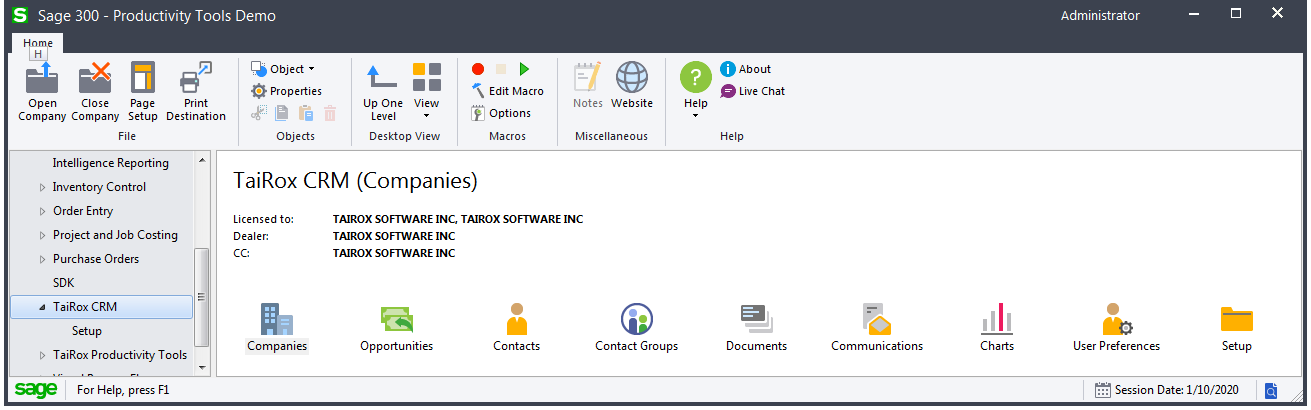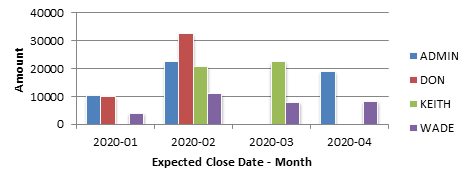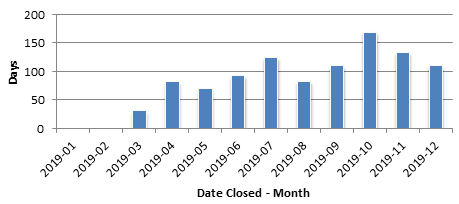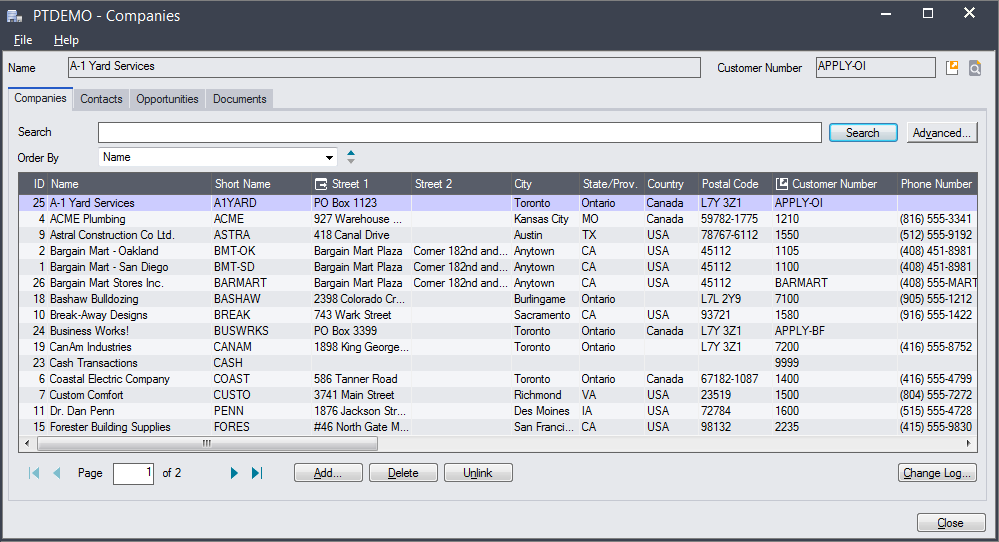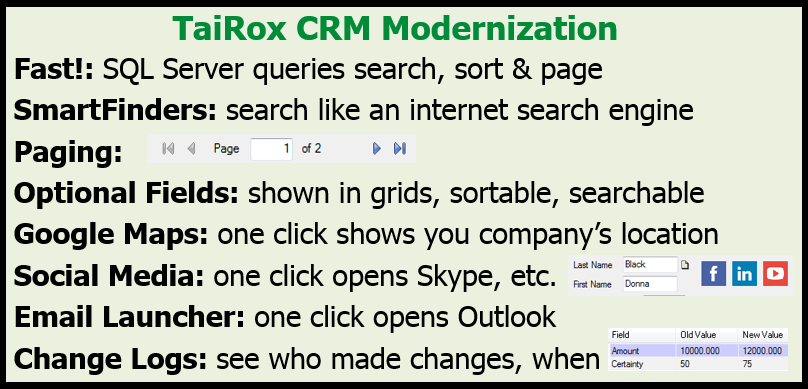Uncomplicated. Effortless. Affordable. You HAVE to try TaiRox CRM!
General Features
- Track opportunities and create dozens of Excel charts to assess future sales and past performance.
- Track prospect companies and promote to Sage 300 A/R customers when sales close.
- Track contacts and link to their Facebook, LinkedIn, Twitter or other social media pages.
- Track communications with contacts. Group contacts. Send bulk email to MailChimp and Swiftpage.
- Attach network documents, internet documents and URLs to any entity. Launch with one click.
- See every change to every entity. Know who has made each change, and when.
- Deleted entities can be recovered from a recycle bin.
Summary of Sage 300 Related Features
- DBDump and DBLoad all data just like any other Sage 300 SDK module.
- Data is field-level compatible so prospects are promoted to customers without truncation.
- Optional Fields extend functionality like any other Sage 300 module.
- There is no complicated licensing scheme. Sage 300 LanPaks are all that's needed.
- Display the sales pipeline in functional currency using Sage 300 exchange rates.
- Quotes and orders created with Sage 300 Order Entry can be linked to an opportunity.
- Salespeople belong to multiple Sage 300 customer territories.
- Keys and mouse-clicks behave as any Sage 300 user would expect.
CRM Companies can be linked to Sage 300 customers or remain unlinked until promoted to a customer. All other CRM entities are directly or indirectly linked to a CRM company. Companies can be associated with a territory and CRM associates a Sage 300 user with one or more territories. These relationships control access to companies and associated entities.
The Companies program displays company data with searching, sorting and paging abilities. All of the Sage A/R customer contact fields are maintained in CRM, with exactly the same length and format. This means there is no data loss when import, promote or synchronization operations are performed.
The Companies program displays company data with searching, sorting and paging abilities. All of the Sage A/R customer contact fields are maintained in CRM, with exactly the same length and format. This means there is no data loss when import, promote or synchronization operations are performed.
Key Features for Companies, Contacts, Opportunities, Communications, Documents and Groups
- Searching is done using TaiRox SmartFinder technology, "just like an internet search engine". Type in a word and all fields in all records are searched for a match. Too many matches? Enter a second word. What could be simpler?
- CRM maintains additional tracking fields as well as Sage 300 audit stamps. Modified By and Modified On fields are retained when dumping and loading databases. Created By and Created On fields are retained separately.
- Drag fields to the desired location in the grid. Hide columns and restore defaults as usual.
- A complete change log is kept showing the user who made the change, the date and time of the change, and the before and after values of all changes.
- A single copy of a document can be linked to any number of entities of any type. Documents can be linked to network documents, internet documents such as PDF files or web pages.
- Click on a tab heading to provide quick access to entities related to the selected row.
CRM Contacts & Opportunities are integrated into the Sage 300 desktop and stored in a Sage 300 company database.
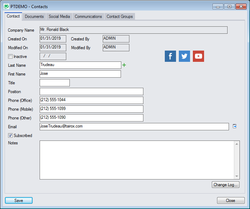
CRM Contacts belong to a single company.
Quick access is provided to documents, communications and social media links related to a contact.
Want to see a picture of the contact? Click on their Facebook or LinkedIn icon.
A contact can belong to any number of groups.
Filtered contacts can be exported to MailChimp and Swiftpage formats for email campaign processing.
Quick access is provided to documents, communications and social media links related to a contact.
Want to see a picture of the contact? Click on their Facebook or LinkedIn icon.
A contact can belong to any number of groups.
Filtered contacts can be exported to MailChimp and Swiftpage formats for email campaign processing.
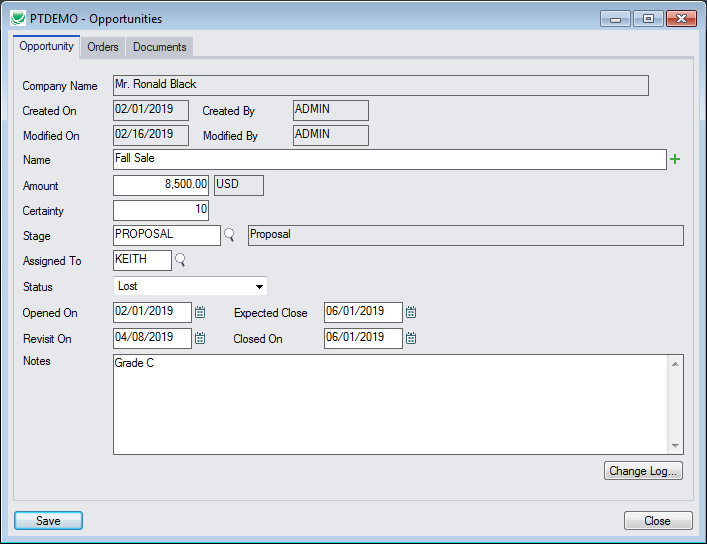
CRM Opportunities belong to a single company.
Any number of Sage 300 orders, quotes and documents can be linked to an opportunity.
Dozens of sales management charts are created from opportunities. Charts are stored as editable Excel spreadsheets.
The stages of an opportunity are user defined.
Any number of Sage 300 orders, quotes and documents can be linked to an opportunity.
Dozens of sales management charts are created from opportunities. Charts are stored as editable Excel spreadsheets.
The stages of an opportunity are user defined.
CRM Modernization
TaiRox CRM moves towards the modern world while maintaining Sage 300 look-and-feel. Relative to early Sage 300 release dates, today's world has changed. Disk space and memory is inexpensive. Databases, CPUs and networks are fast. Computers are connected to the internet.
More About Modernization
- Fast! Sage 300 supports a single database engine, SQL Server and CRM takes full advantage. Sorting and searching is done using SQL queries.
- Sage 300 uses optional fields as a customization mechanism. We've gone a step further by adding searching and sorting support. See the optional fields in our gird without requiring additional pop-ups forms.
- Today's salespeople don't use Rolodex cards. They look up information maintained by a contact on the contact's social media site. CRM stores any number of social media links per contact.
- Disk space is cheap and databases are fast. CRM tracks every change to every field for every major entity. There is no question about who changed what, and when.
What People Are Saying...
Get In Touch!
|
Get in touch with me today for more info and to setup a demo!
|
Or email me if phone isn't your thing.
|